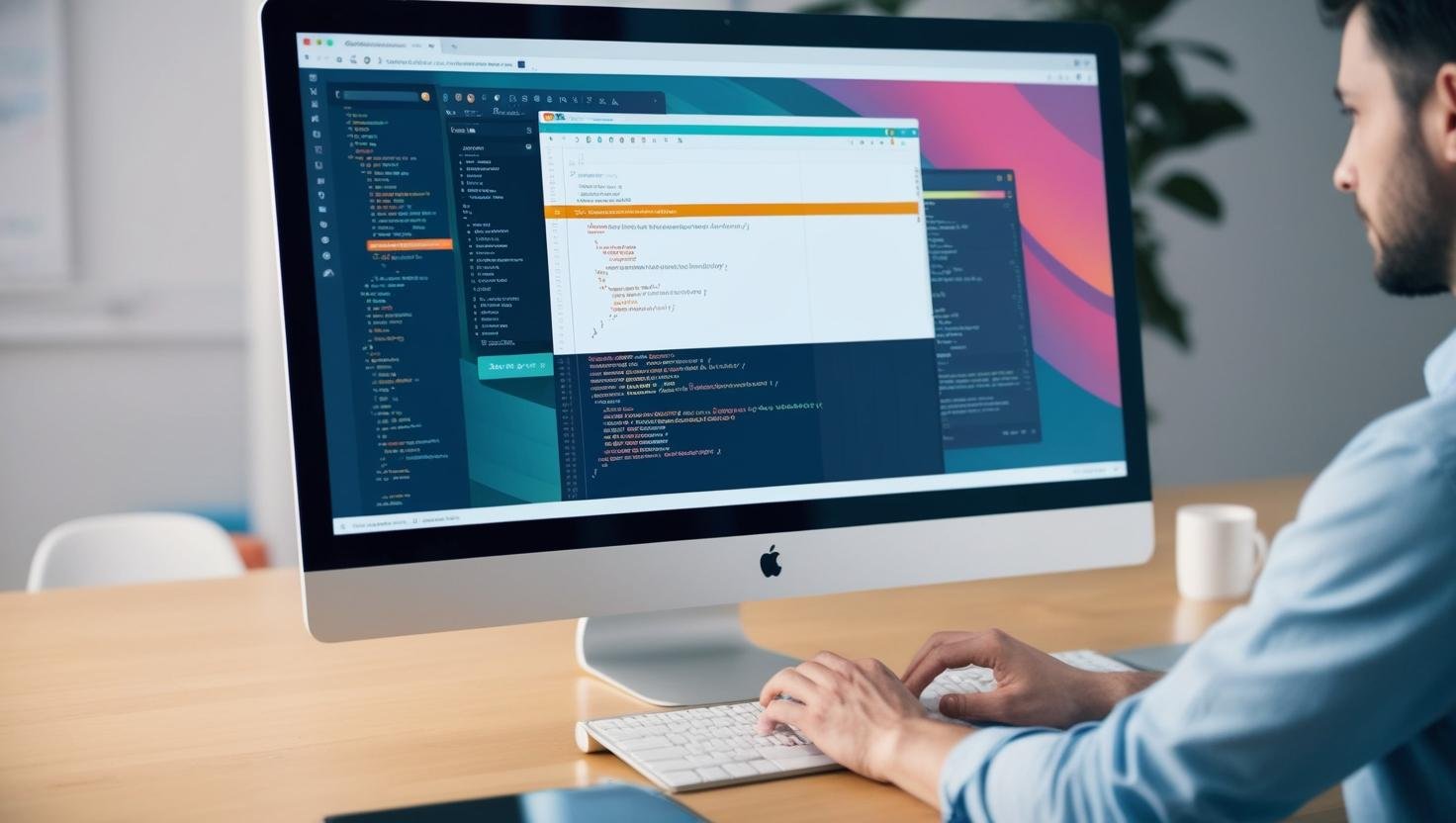
“A website is like a joke. If you have to explain it, it’s not that good.” But all jokes aside, creating a stellar website is no laughing matter. In today’s digital age, a website is your business’s front door, even if you have a brick-and-mortar store.
Having ventured into freelancing and creating numerous websites, I’ve learned that the most significant one is the one that showcases my services. Without it, my client list wouldn’t be what it is today. I owe much of my business success to the features of a good website, which I’ll be sharing with you in this post.
What Makes a Good Website?
These are the main things to consider when creating a website. Remember, having a website is an essential part of your brand’s ecosystem. It gives you clout and proves you’re a legitimate business. Feeling overwhelmed? No worries, we can build your website for you. Just contact us. Or, if you prefer the DIY route, start a website using this link, and you’ll receive our free “Website in a Weekend” course, guiding you step-by-step.
1. SEO (Search Engine Optimization)
How do you make a good website? Well, you ensure it has SEO implemented. Otherwise, it’s like throwing a party and forgetting to send out invitations. A great website pays attention to good SEO. It takes time to build up, so start implementing it from the get-go. If you’re not familiar with SEO, consider investing in a course or check out free resources online.
2. Design
Without a strong design, you risk your website looking as generic as a plain bagel. Design sets your website apart, so it doesn’t blend into the digital woodwork. The truth is, design doesn’t need to be overly complex. Even a free template with customized colors can do the trick.
3. Calls to Action
CTAs, or calls to action, are like the friendly nudges you give your visitors to take action. Whether it’s “download now” or “subscribe,” make these prompts consistent in design for easy recognition.
4. User Experience
Your website should be like a well-organized library, where visitors can easily find what they’re looking for. Consider what makes sense for someone visiting your site and tailor the user experience accordingly.
5. Links
Links are the breadcrumbs that guide users through your website. They improve SEO and enhance user experience. Whether it’s linking to external sites or interlinking your content, make sure your links are clear and helpful.
6. Easy to Read
Your website copy should be as easy to read as a good book. Avoid overly complex language, but ensure your message is clear and engaging.
7. Simplicity
“Simplicity is the ultimate sophistication,” said Leonardo da Vinci. This holds true for websites. A clean, minimal design speaks volumes without being too flashy.
8. Security
Security is like the bouncer at a club—without it, your visitors won’t feel safe. Ensure your site has an up-to-date SSL certificate for peace of mind.
9. Consistently Fresh Content
Regularly updating your site with fresh content keeps it alive and kicking. Aim for at least one new post a week to boost your SEO rankings and show visitors you’re active.
10. Mobile Optimization
In our mobile-first world, a responsive website is crucial. Ensure your site looks great on all devices, from smartphones to desktops, to avoid turning away potential visitors.
What Makes a Good Homepage?
Your homepage is the welcome mat to your website. Without an appealing one, visitors might just walk away. Here are some features to consider:
1. Clear Logo
Ensure your logo is clear and recognizable, ideally located in the header. Remember, simplicity is key.
2. Lots of CTAs
CTAs are like signposts guiding visitors to your offers. Make them prominent on your homepage.
3. Recent Blog Posts or Resources
Showcase your recent content to keep visitors engaged and informed about your latest updates.
4. About Section
Introduce visitors to the person behind the business with a brief about section and a link to the full story.
5. Social Media Links
Encourage visitors to follow you on social media with easily accessible links.
6. Simple Tagline on a Website Banner
A strong tagline above the fold can quickly convey what your site is all about.
7. Showcase Freebies or Offers
Highlight any free resources or offers to entice visitors to engage with your content.
8. Subscription Links
Make it easy for visitors to sign up for your email list with clear subscription options.
9. Benefits Section
Clearly outline the benefits of your site to visitors, so they know what you can offer them.
10. Social Proof
Showcase testimonials or reviews to build trust and credibility with your audience.
What Makes a Good Website Design?
Design can elevate your website above the competition. Key elements include:
1. Use of White Space
White space is your ally in creating a clean, uncluttered design.
2. Consistent Typography
Keep your typography simple and consistent for a cohesive look.
3. Imagery
Use on-brand imagery to enhance your site’s visual appeal without overwhelming visitors.
4. Strong Branding
Ensure your site reflects your brand with a consistent logo, color palette, and typography.
5. Simple Navigation
Intuitive navigation is key to a user-friendly website experience.
6. Use of Hierarchy
Guide visitors through your site with a clear hierarchy of information.
7. Readability
Ensure your text is legible with appropriate font choices and color contrast.
8. Focus on the Customer or Visitor
Prioritize your visitors’ needs and address their concerns in your content.
9. Design Consistency (i.e., grids)
Maintain a consistent design layout with a grid system for a professional appearance.
10. Animations
Add subtle animations to enhance the user experience without being distracting.
How To Make a Good Website
Follow these steps to create your website, incorporating all the tips mentioned above:
Step #1. Buy a Website Domain
You can’t start without a domain. Choose one that reflects your brand and is easy to remember.
Step #2. Buy Hosting and Choose Your Website Platform
Select a reliable hosting provider and choose a platform like WordPress for your site.
Step #3. Design, Design, Design
Get creative with your site’s design, using templates or custom options to suit your brand.
Step #4. Create Your Pages
Build essential pages like the homepage, about page, contact page, and services page.
Step #5. Write All of Your Web Pages
Craft compelling copy for each page to engage visitors and convey your message effectively.
Conclusion
Now you know what makes a good website! While each industry might be different, the features listed in this article are the basic necessities for a website that sells your brand.
Creating a good website takes time, so don’t rush it. Carefully plan each step, and you’ll end up with a strong online presence. Best of luck with creating the perfect website for your business!
The post What Makes A Good Website: 10 Must-Have Features appeared first on Goats On The Road
Recommended Stories For You :
what makes a good CPC practice exam
Guide to passing the plumbing exam.
I was happy and lucky i took the advice
You’ll find everything you need for a successful spelling bee!



